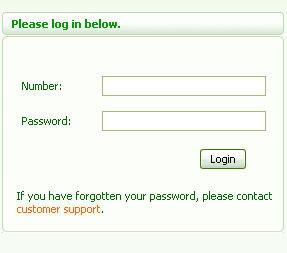|
|||
|
Getting Started Changing the password in Call Feature Manager ollow these instructions to change the password to login to the Call Feature Manager.
|
|||
Certain conditions apply, including a 12-month commitment at time of subscription. Offer valid for residential customers only, where technology permits. Customer must have a Touch-Tone phone. Rotary phones are not compatible. An Internet connection is required to access the Call Feature Management website. Display features require a phone equipped with a display window. Certain features are activated and deactivated by phone. |
|||